Introduction: 3D Printed Sputnik 1 Keychain
A fascinating and iconic piece of history; the Sputnik 1 was the first man-made satellite launched into low orbit in 1957 by The Soviet Union. This launch sparked the "Sputnik crisis" during the Cold War, triggering the "Space Race" and the creation of NASA, shaping history forever.
Now you can have a piece of that history attached to your keys with this Instructable!
This little fella measures about 1 inch in all dimensions, minus the antennas and will take no more than an afternoon to make.
Step 1: 3D Model + Tools/Materials
The models are uploaded on this step and on Thingiverse HERE. You'll find 2 files, one with a loop and one without. Choose which model best matches your keychain preference (or just print both like I did :D)
Tools:
- 3D Printer (Formlabs Form 2 is recommended)
- 240 grit sandpaper
- Needle file
- Pliers/Metal clippers
Materials:
- Piano wire (0.5mm)
- Plastic primer
- Black spray paint
- Silver spray paint
- Clear gloss coat
- Black acrylic model paint (optional)
- Spare keychain
Step 2: Modelling the Sputnik 1
[Note] This step is entirely optional for this Instructable; simply download the models from the previous step but if you're interested in modelling this yourself, this is for you.
For this operation, I used Rhino 5; this is the software I've been taught to use and I'm familiar with it the most. This software isn'tfree, however software like Autodesk's Fusion 360 is free for hobbyists & very easy to learn.
Instructables themselves have a FREE class to learn Fusion 360 software in under an hour! Check it here. Another simpler alternative, Tinkercad can be used to make this model as well.
Sputnik 1 is elegantly simple as a model, just a few primitive shapes with minor tweaks & positioned around a sphere.
-Starting with a sphere, I added construction lines on all 3 axis, giving me the centre and reference points.
-An 8mm torus [the donut shape thingy] is made and moved to intersect with the sphere. [This can be used as the loop itself, or as a cutting tool to leave a channel to loop and keychain into.]
-A 25mm wide cylinder with 0.5mm wall thickness and 1.5mm depth was made in the centre of the sphere and used as a cutting tool to add a ridge down the centre of the sphere.
-Rivets were made by drawing a small cylinder on the centre line and rounded with a fillet command. This shape was copied around the sphere, making a ring of rivets. (24 in total)
-Lastly, the fins were made with an extruded 2D drawing with chamfered edges and another cylinder on the end with a 0.5mm channel [for the wire] and a cut angle on the ends. This piece was copied 4 times around the sphere, using the centre of the sphere as the rotation point.
When the model is done, all parts are joined as one surface and saved as an STL file, ready for print!
Step 3: Printing & Post-Processing
Whether you downloaded my model or opted to model your own Sputnik, it's time to print!
If you have access to a Form 2 printer, I highly recommend this choice. SLA printers leave an amazing surface compared to the more common FDM 3D printers like the Ultimaker 2 or the Prusa I3. I recommend 100% infill for this print to get the most strength.
Whatever your choice of printer is, clean up the support material and layer lines with plastic clippers, sandpaper and needle files.
If you have gaps or imperfections, modelling putty like Squadron or Bondo spot putty can be used to fill voids and sanded after they dry.
Step 4: Paint!
Sputnik only comes in one colour; metal! Here's a super simple method for spraying silver paint.
Always start with a good primer to help the next layers stick. Spray a couple nice coats of satin/gloss black as a base coat, and top it off with a few very light coats of silver. Let paint coats dry in-between each application & follow your paint can instructions accordingly!
For an extra layer of variety, I wanted to make one of my prints look antique and worn, like it's been rattling around in my pocket for a long time. All you need is Black acrylic paint & some water. Dilute the paint so it's slick, apply all over, let it sit for about 10-15 seconds and wipe off excess with a rag. The black paint picks up in all the low spots, adding contrast. I think this looks great, up to you if you wanna try it!
Step 5: Done!
Your Sputnik is ready to go! Just feed a keychain through the loop & add the antennas. I gave my antenna version a nice, long chain for hanging off a bag, and my other one a standard keychain; I left the antennas off this one. However you equip your Sputnik is up to you.
If you liked this Instructable please consider voting for the Pocket-Sized Contest and the Space Challenge. :)

Participated in the
Pocket-Sized Contest
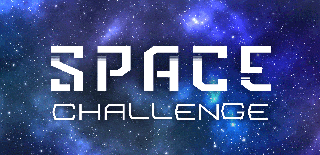
Participated in the
Space Challenge


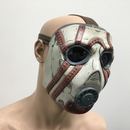

![Gameboy Advance: Tingle Tuner [Wind Waker]](https://content.instructables.com/FR5/T76P/KCF3U75R/FR5T76PKCF3U75R.png?auto=webp&crop=1%3A1&frame=1&width=130)










