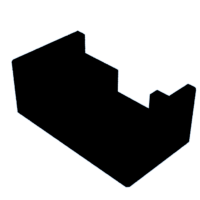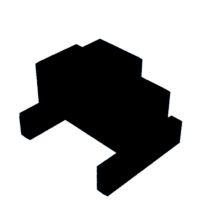Introduction: CNC Pen Lift
This instructable explains how to make a CNC pen-lift from an SG90 servo, two 4mm x 100mm nails, the spring from a ball-point pen, and a 3D printer.
The design accommodates pen diameters up to 14mm.
There is no pen-wobble when the pen is raised and lowered.
Construction is easy … all you need is access to a 3D printer, and basic workshop tools.
All STL and gcode files are supplied.
The estimated cost to build this pen-lift is less than $5.00 USD
Images
- Photo 1 shows the penlift attached to an experimental plotter
- Photo 2 shows a close-up of the assembled pen-lift
- The video shows the penlift in operation
Supplies
All parts are shown in photo1 above.
The SG90 servo, complete with horn and mounting screws, was obtained from https://www.aliexpress.com/
The following items were obtained locally
- 1 only M4 x 20mm bolt
- 1 only M4 nut
- 1 only ball-point pen spring
- 2 only 4mm x 100mm flathead nails
The yellow items were printed on a Voxelab Aquila 3D printer using 1.75mm diameter filament and a 0.2mm nozzle.
The 3D parts were designed using FreeCAD 0.2.
The STL files were created using Ultimaker Cura 4.13.1
Step 1: Features
This pen-lift was inspired by https://www.youtube.com/watch?v=hkwSPbMtB84&list=PL3BbZZ9thFk58og0_ueqBFIlwoCzLGlwf&index=64
Significant differences include:
- Only requires a single bolt
- Uses a captive nut
- The V-shaped hole
- prevents round pens from twisting
- accommodates hexagonal pens
- The use of construction nails for the guides
Step 2: The Servo Housing
The servo housing holds the servo and the two nails that are used for guides
The pen-up servo horn position is shown photos 4, 5, and 6
Step 3: The Pen Holder
The slot in the side of the pen-holder takes an M4 nut.
Position the nut mid-way down the slot then insert an M4 bolt through the top.
Don’t over-tighten the bolt … a finger-twist is sufficient to hold the pen.
Step 4: Assembly
Step 1
- Shorten the nails such that they will just protrude from the base of the servo housing (photo 1)
- Remove any ridges with a file
Step 2
- Rewind the ball-point spring around a nail
- It must be a loose fit
- Adjust its length such that it will push the pen-holder to the far end of the servo-holder.
Step 3
- Before inserting the nails into the servo-holder ensure that each side of the pen-holder slides freely under its own weight along a nail.
- This may require inserting a 4mm drill into the slider-holes to improve the fit.
- Don’t get carried away with the drill… any unwanted movement here will affect your plotter accuracy.
Step 4
- Insert one of the shortened nails through the servoholder, through the spring, through one side of the pen-holder, until it protrudes through the bottom of servo-holder (photo 3).
- The nail is a friction fit at each end of the servo-holder but the pen-holder should move smoothly.
Step 5
- Insert the other nail
- The nail is a friction-fit at both ends of the pen-holder but should pass freely through the holes in the pen-holder.
- Adjust the pen-holder hole sizes slightly if there is any tendency to stick.
- Don’t get carried away with the drill… any unwanted movement here will affect your plotter accuracy.
- Done
Step 5: STL Files
All STL and gcode files are attached
The STL and gcode files were created using Ultimaker Cura 4.13.1
Step 6: Summary
This instructable explains how to make a CNC pen-lift from an SG90 servo, two 4mm x 100mm nails, the spring from a ball-point pen, and a 3D printer.
The design accommodates pen diameters up to 14mm.
Construction is easy … all you need is access to a 3D printer and basic workshop tools.
All STL and g-code files are provided.
The estimated cost to build this pen-lift is less than $5.00 USD
Click here to view my other instructables.