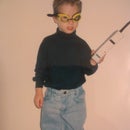Introduction: Puzzle Piece Picture Frames
My wife and I sponsor some kids and we have been wanting to add their pictures on the wall but I also wanted to be able to expand it so I decided making picture frames in the shape of puzzle pieces would give me the result I wanted.
I have a cnc router which made this much easier but theoretically could be made with various saws and a router if you wanted a challenge.
I also apologize for the shaky videos. I don't have a good mount and the vibration from the tools caused them to bump around a bit.
Step 1: Designing the Frames
I first tried making my own puzzle piece shape but everything I made didn't look right so I decided to look and see what others had designed. I tried a couple pictures but they weren't actually sized right to allow them to fit together but I came across THIS MODEL that looked just right for what I needed. Then it came to modifying it and adding the features I needed.
I first needed it the right size so that I could determine what size picture I could fit in it. I wanted it to be around 11 x 11 inches so I scaled it up until it was just under that size.
Next came adding the features. Based on it's final size, I determined that I could only fit a standard 3.5 x 2.5 in picture (wallet size) in it due to the amount of space the lobes took up and I wanted to leave enough room under the picture to add some text.
I added a 3.5 x 2.5 rectangle and then one 0.15 smaller than it to act as the lip to prevent the picture from falling out the front. This would allow it to use a standard 3.5 x 2.5 frame glass and backer.
I really wanted this to sit completely flush against the wall so I added another rectangle that was 0.35 inches bigger than the main one to act as a recessed area for the tabs that keep everything locked in place. I designed up some basic tabs that can be 3D printed that are 1/8 in thick and use a #6 flat head screw to keep it all recessed. I also found THIS KEYHOLE HANGER, so I added two 1 1/8 in holes in the corners to fit those.
Because I didn't want all the pictures to be the same orientation when connected I rotated the piece and made 4 different versions of this to allow it to look more puzzle like.
**NOTE: All DXF files are in mm.
** NOTE 2: Those little circles in the outer rectangle are used to drill pilot holes for the screws using a v bit. They are only visible if you open the DXF files.
Step 2: Checking the Fit and Look
Just to double check the fit and to see what they would look like when connected I made an assembly of all the different styles.
As you can see, These all fit together well and they can allow for as many as you want connected together using all 4 variation or just using one variation if you desire.
Based on your cutting skills or your cnc's accuracy, you may need to do some sanding to make them fit together.
Step 3: Cutting Out the Frames
Now was the time to get them out. I had some oak lying around so I made up some 11 x 11 boards from them and then got to cutting.
I am using the MPCNC which I chose mostly due to it's low cost but it also takes a bit of tinkering as it is a DIY type of machine. I have gotten great results and would highly recommend it as a good entry into the cnc world.
I use the recommended ESTLCAM software because there is a lot of support for it in the MPCNC forms and because you can use it for free as long as you don't mind waiting for the countdown timer. But it is also not very expensive if you don't want the countdown timer anymore.
Use whatever you have, I just wanted to let you know what I use in case any one was curious.
Step 4: Printing the Plastic Components
As I mentioned earlier, I made some tabs for this and am using a preexisting design for the keyhole inserts. These are all parts that I needed to 3D print. I'm sure you can modify it as needed if you want to use bought hardware. I just have a 3D printer and it means its less stuff I need to buy.
Step 5: Cutting the "Glass" and Back Plate
I couldn't find anywhere to buy pre-cut glass in this size so I decided to cut out my own from some 1/16 in Lexan I had. I also had some 1/4 in MDF that was my old spoil board on my cnc that I cut up to make the back plate. You can use whatever you have access to. I believe some hardware stores will cut glass and lexan for you so that may be an option if needed.
Depending on the thickness of the glass and back plate, it will determine how deep the 3.5 x 2.5 hole needs to be in the frame.
Mine was a total of 5/15 in thick so mine hole needed to be that plus 1/8 for the recess for the tabs for a total of 7/16 in deep.
Step 6: Assembling
Before assembly, you can cleanup and finish the wood however you desire. I have not added finish on mine yet because I am still working on getting the text just right on the front.
To assemble, you need to screw on the tabs, insert the glass and backer, and turn the tabs to lock in the picture pieces. Then lastly you need to insert the keyhole hangers and then you are good to go.
After it is all assembled you can see that the hardware all sits flush with the back of the frame.
All that is left is to mount it on the wall.
Step 7: Larger Picture Variation
For anyone who does not want text on the front, I created DXF files that use a 3.5 x 5 in picture. Due to the larger picture size, I could not add the recess for the tabs or the keyhole hangers. I am also concerned as the material gets a little thin around the top and bottom of the picture.
There are only two versions because the picture hole is now centered unlike the other ones with the room for text.

Participated in the
Puzzles Speed Challenge