Introduction: Borderlands 2: Posable Claptrap Model
Greetings, vault hunters!
Ever since the first Borderlands came out, I became a huge fan of its unique art style and characters; I loved it so much it was what got me started into making models and props! (My very first works were Zer0's helmet and the classic Psycho mask!) For a long time I've wanted to tackle this model and I finally got the excuse for it.
This project was my 2nd major Uni project for the year (the Mario Kart B Dasher was my first) and my self set proposal was to make a large toy; the end result is my 1:4 scale Claptrap with posable arms, spinning wheel, moving shoulders & a positionable, light up eye!
The context of my toy project was to design & build it as if it was an actual toy, simulating the process of current toy design, meaning this project utilizes frequent use of 3D printers and Laser cutting. This Instructable provides ALL files needed to construct this for yourself! (Note: Almost all pieces can be made with regular woodworking tools in place of the laser cutter!)
Let's get vault hunting!
Step 1: Material List
Materials:
- 3mm, 6mm and 12mm MDF
- 2mm Acrylic
- 1mm Styrene (or acrylic)
- 1mm PETG
- Acrylic rods or acrylic block
- Chemiwood (high density)
- 8mm and 10mm aluminium tube
- M4 30mm countersunk bolts X 4
- M4 hex bolts X6
- M4 nuts & washers X10
- M6 30mm bolts X2
- 10mm long, 4mm wide Chicago screws X 2
- 6mm plastic tube
- 2.5mm red wire
- 2.5mm brass rod
- 25mm diameter Delrin Threaded balls (6mm thread)
- Neodymium magnets
Tools:
- Laser cutter (optional, but very useful)
- Jigsaw/Band saw/Scroll saw (alternatives to laser cutter)
- Access to 3D printers
- Pliers/Wire snips
- Drill
- Sanders
- Clamps
- Protractor Ruler
- Lathe (optional)
- Paper printer (laser is preferable)
- Utility knife
- Hand files
- Selection of brushes
- Heat Gun
- Pipe cutter
Consumables:
- Tamiya paints (spray & pots)
- Sandpaper (120, 240, 400 grit)
- Adhesives: Super glue, epoxy, PVA/Wood glue, Plastic cement,
- Painters tape
- Body filler/Modelling putty
Step 2: Main Body
note: every step that requires templates has them provided for each step in SVG, PDF & PNG formats & are named respectively. If you print these, always print at 100% scale to avoid distortion in size and shape.
Most of Claptrap is his body, so we'll start with that as our foundation.
If you have a laser cutter, you can use the provided vector file to cut out all pieces with ease, if not, you can use the file as a template to hand cut each piece; a jigsaw works fine for this.
I designed the body to be butt jointed against the sides so make sure you assemble it this way! If you glue it the other way all the dimensions will be wrong. The centre block needs each edge filed down to match each angle of each face; this should slide in with minimal friction. When it fits well, glue it in.
For extra support for each butt joint, I cut strips of MDF as studs and glued them against each corner.
The front sides were hand made with 12mm MDF. (too thick for the laser cutter) Again, a jigsaw does the job.
Cut blocks of Chemiwood and cut angles to match the profile of each foot. We'll be refining these later in the tutorial.
Vector file: Main Body
Attachments
Step 3: Top Box + Feet
Starting with a 12mm MDF block cut to size, I temporarily glued the block to a piece of scrap MDF with a layer of tape in between for easy removal later. With this setup, It's much safer and easier to disc sand off the excess material.
Use the side template and sand down to the line with a disc/belt/orbital sander, whatever you have access to.
The top pieces are made with 3mm MDF and can be laser cut or cut by hand. Glue on top of the shaped block with wood glue.
Vector file: Top Box
Attachments
Step 4: Arm Humerus
There are many ways this step can be achieved, such as 3D printing, using 2 pieces of acrylic rod and gluing them together or even just a piece of dowel. I opted to make mine from a single scrap chunk of cast acrylic and a lathe.
I turned down to the dimensions, referring to my template and added 2 grooves. Taking advantage of the lathe, I wet sanded them up to 800 grit for a smooth surface.
Template file: Humerus
Attachments
Step 5: Lid, Sides & Sealing
Continuing with the body, I sanded the Chemiwood feet flush with the sides. I used body filler to flatten and blend the tips but wood filler or spackle can work as well.
The side inlays were laser cut and the edges were filed to match the angles and glued in place. I added more detail on the sides as well. At this stage sealing the MDF is a good idea. 2 coats of spray primer works wonders on bare MDF. Using this opportunity, you can blend seams with modelling putty or something like spackle.
The lid is made from 9mm MDF (I had to use 6mm + 3mm) and the edges are beveled at 45°. The plan is to make the lid removable so I cut chunks of MDF and glued them against the inside of the body for a perfect fit. I Added 6mm magnets to each corner to guarantee the lid won't come off. Lastly I blended the 2 halves of the lid with body filler.
Vector files: Lid, Sides
Step 6: Top Grill Cont. & Mudguards
Continuing the top box, 2mm styrene is used for the grill. Cut a strip of styrene that's the same width as the top grill inlay with plenty of length and score with a blade every 1 cm. Glue them in at an angle with superglue to get the step effect. One last small detail is a 1mm piece of styrene with a hole punched out.
The mudguards are made of Chemiwood, just like the feet. Cut with a saw and shape with files. If your fit isn't perfect like mine, Body filler can blend the sides.
Step 7: Acrylic Parts
All acrylic pieces seen on this step are made from 2mm cast acrylic. The front & side tabs got a 45° bevel (22.5° on each edge) and glued with plastic cement.
The front panel is made from 1mm styrene, use plastic cement to adhere the corresponding acrylic pieces.
The shoulder tabs, like the others, are bonded with plastic cement.
The most complicated piece is the front grill. The vector uses a grayscale gradient to determine layer height. This is uploaded to the laser cutter software using the 'relief' settings, which recognises the gradient colours as white as the lightest etch and black as the deepest etch. This creates a tile-like pattern, resulting in a single etched piece.
Almost all the acrylic pieces can go direct from cut to paint so these are double sided to popsicle sticks for easy paint application.
Vector files: Acrylic Parts, Front Vent
(Note: The round disc in this vector file is for the eye in a further step.)
Step 8: 3D Prints // FDM Parts
I've broken the 3D segments into 2 categories, FDM & SLA/SLS. I consider these Ultimaker FDM prints as the 'large prints.' These would cost a fortune if printed with SLA/SLS. The wheel pieces require simple hand sanding but the eye compartment require a lot more attention. The eye moves around and needs to be really smooth. All surfaces need sanding from 120 grit, up to an 800 wet grit to get a smooth rotation.
To connect the eye compartments, M4 bolts are glued to the eye plate with epoxy, m4 washers are slipped onto each bolt, the eye is placed inside, then the cap closes it all. Adding M4 nuts on each bolt closes the unit completely.
3D Models: Wheel, Eye, EyeCap, EyePlate, Hubcap[X2]
Step 9: Eye Dome (Vacuum Forming)
The lens, much like the humerus, can be made in several ways, like using a flat piece of round acrylic but I wanted a form fitting domed lens that my LED can shine through.
To make the lens, a form (or buck) is required for this approach. Chemiwood is great for turning because it's dense and material can easily be removed with minimal strain on tools.
I turned a block down to a 34mm diameter cylinder and rounded the end for the domed look we're after and left extra material at the bottom for the next process.
This block is made for the process of Vacuum forming, a method of forming sheet material around a shape with heat and a vacuum. Building your own simple vacuum former is very easy and I've linked a tutorial herethat's very similar to my design. (I'll be making my own tutorial for vacuum forming in the future!)
I'm using 1mm clear PETG secured around the frame, a heat gun & a Henry Hoover as my vacuum supply. The heat gun softens the plastic, the plastic stretches over the form and the vacuum sucks the plastic around it. After it's cooled the form can be removed and cut.
Step 10: 3D Prints // SLA/SLS Parts
These pieces can be printed with an FDM printer (Ultimaker, Anet, Prusa etc.) but if you have access to an SLS or SLA printer (Form 2) I highly recommend using these. The SLS prints are the socket pieces, elbow and wrist pieces and the SLA prints are the axle pieces and antenna. The advantage of each is SLA prints have amazing surface quality and SLS prints are incredibly hard wearing, perfect for the ball joint.
The elbow pieces are connected with a 10mm chicago screw, 1 for each pair.
The key component behind the puppeteer arms is the ball joint. The socket a snug enough to hold the arm in place but smooth enough to re-position into any orientation.
3D Models: Antenna, Socket_Right[X2], Socket_Left[X2], Humerus[X2], Elbow[X2], Axle_Top[X2], Axle_Bottom[X2], Wrist[X2]
Step 11: Prime/Prep
All the parts are made, time to prep for paint!
Each part gets one of two coats of primer: surface primer or filler primer. Surface primer (grey) is for parts that just need primer to help bond paint. Only a couple light coats is required for all the acrylic parts and most 3D prints. Filler primer (orange) is for parts that are porous or have surface marks and imperfections, bringing it to its final surface. It helps seal the Chemiwood and cover light print lines. After the FIller primer cures, it can be sanded down and repeated if minor marks still persist.
Paint sticks and blocks are tremendously helpful with organising and painting small parts, suspending them from the ground, allowing you to coat the entire surface in 1 pass.
Masking tape is used to cover up the front plate for the labels in a later step.
Step 12: Paint Pt. 1 (Pieces)
There's a lot of parts to cover here, so let's jump right into it.
-Nato Black base parts: eye plate, top box, mudguards, front grill rim, humerus, hands, axles, head tabs, shoulder tabs, elbow, wrists, sockets.
-Hull Red: eye
-Rubber Black: wheel
-Silver: hub caps, front vent, shoulder tops.
-Chrome Yellow: front grill plate.
-White: back acrylic pieces.
After all base coats, the head tabs get a layer of yellow, all silver pieces get a coat of Metallic grey, eye get Metallic grey around the rim, hands get a layer of metallic grey, back pieces get red, yellow & Metallic grey, Humerus get a layer of silver, wrists get a layer of Metallic grey & the top box gets a layer of RLM Grey. (Whew, that's a lot!)
Step 13: Paint Pt. 2 (Body)
The body has just as much going for it than all other pieces and requires a lot of prep and patience to get it right.
If you want yellow on a surface, white is the perfect undercoat so cover the entire surface with a vivid matt white. White spray cans tend to have much higher pigment than yellow paints.
When the white is fully cured (check your cans drying times!) Apply your coats of yellow. I used Tamiya's Chrome Yellow; it has a warmth to it and looks great when it dries. For the body, I used a perpendicular scribing tool to etch perfectly leveled lines around the body to mark where the white stripe will go. You don't have to scribe a line at all, the same can be achieved with blocks and a pencil dragged along the surface.
When the yellow dries, tape up the lid and body. WHite again for the body, and Nato black for the lid. Follow your cans instructions and drying times.
Last base to apply is Hull red for the stripe that runs from the front of Claptrap, along the lid and down the back and Nato black down the sides of Claptrap.
(The stand seen in the last image will be covered in a later step.)
Step 14: Paint Pt. 3 (Last Painting Step I Promise)
If you want the flat, bold colours as your final piece, you can skip this step and move onto assembly but if you want your Claptrap to look lightly worn and generally more realistic (like I do) this step is for you.
Once again you'll have to tape up areas for each painting segment. Sponges, worn brushes, a mix of colours and water is all you need to break up the flat yellow into a dynamic mix of ocres, greys, browns and so on.
Your paint mixes should be as watery as possible and all you do is apply a small amount around an area and dabs with sponges and brushes to blend into the surrounding area. It's a slow additive process that requires lots of small layers with varying colours. This takes time so don't rush!
The feet got extra on Claptrap, using a flicking technique, done by holding your paintbrush over the surface and tapping it with a stick, allowing small dots of paint to land.
The white strip is the same, using very light applications of watered down grey, brown and red to ever-so slightly break up the white.
Same yellow application for the tabs; it changes its appearance entirely.
Step 15: Stand
Claptrap only has one wheel; he don't stand up so well on his own so he needs a stand. Unfortunately due to the rush of getting this project complete I have almost no images of construction so I'll explain it through 3D models instead.
The base is 250mm in diameter and made of 3 layers with 4 blocks on top. The bottom disc is 3mm MDF, the middle disc is 12mm MDF with a cutout for the wheel to rest and the top layer dons the Borderlands logo with a cutout for a nameplate, cut with a laser cutter.
The blocks are 2 sizes, the front blocks are 11mmX20mmX25mm (Width, Length, Height) and the back blocks are 15mmX25mmX37mm and made from acrylic. These blocks suspend Claptrap from the ground and provides a solid base so he doesn't tip.
A coat of red and black completes the base and the nameplate sits.
Vector files: Stand Plate, Stand 12mm, Stand Logo
Step 16: Assembly
This is it. Last step. Time to put it all together!
The wheel is modeled to spin and has an opening to fit a standard skateboard bearing just right, and the bearing has a 8mm opening for the 8mm aluminium tube. Cut a length of 71mm tube and push through the bearings; it should be a snug, but positionable. The axle pieces also connect with 8mm rod, this time 20mm long. Connect the axle pieces fully. Slide the axle pieces onto the wheel shaft, line it up on the base and epoxy.
The arm mount is super simple. A hole is drilled out the sides to fit your bolt (I'm sing an M6) and the bolt is fed through. An 8mm long spacer is added (made from 10mm tube) and the Delrin ball is threaded in, using a spanner to tighten the bolt securely.
A minor modification was made to the eye cap to adapt my LED setup (I basically drilled a hole so the switch sticks out) and this was hot glued into place. The switch can be accessed from the back. The spare disc from the Acrylic laser cut stage is used here as a diffuser for the eye and is glued in place at the base of the eye stem.
The arms join together as seen in the image. The only glue used here is the elbow to the humerus and the hands to the wrist, everything else is friction fit for fluidity in posing the model!
Lastly, the labels need adding to the panel. I used PVA glue to adhere the paper to the panel and put the acrylic pieces on top of it. I used superglue for that but PVA or epoxy may be better. (the superglue left marks)
Vector file: Labels
Attachments
Step 17: Done
He's done! Finally!
This project was a huge undertaking and took lots of hours to produce models and plans to make it as easy and simple as possible to build; I hope you guys follow along and make your own! There are so many versions of Claptrap to make and it'll be great to see some...
It does everything I mentioned at the beginning: moving arms, moving eye, free spinning wheel and lights up! The motion is so smooth and precise, I've been tinkering with puppeteering and animating.
This project may be complete but it has so much potential for modifications, like sound and programmable LEDs, hinged hands, a terrain base and even servos to puppeteer the eye; all of these are ideas I plan to implement and update in the future, so look out for those. And if you have any suggestions for improvements, let me know ;)
If you're in the mood for more Borderlands, check out my Maliwan SMG build here.

Participated in the
Make it Move Contest


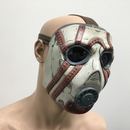

![Gameboy Advance: Tingle Tuner [Wind Waker]](https://content.instructables.com/FR5/T76P/KCF3U75R/FR5T76PKCF3U75R.png?auto=webp&crop=1%3A1&frame=1&width=130)























