Introduction: Sun, Earth and Moon Model (Tellurion / Orrery) With 3D Printed Parts
Hi again,
In this instructable I will describe the design and build of a mostly 3D-printable tellurion (a special class of orrery) which shows how the earth and moon revolve about the sun, about each other and how they rotate on their axes. I've always had an interest in these devices, both technical and aesthetic, but never previously had the time to complete one the old fashioned way (using a lathe & mill).
The device presented here stands about 20 cm high and sits on a 20 cm diameter wooden base. It is driven by a hand-crank (one turn per day) and can demonstrate the following phenomena:
- Daily rotation of the earth about its axis
- Earth's axial orientation fixed in relation to the celestial sphere, with an axial tilt of 23.4 degrees
- Revolution of the moon about the earth with 29.5 days (a synodic month) between each new moon
- Tidal locking / synchronous rotation of the moon with respect to earth (same face always facing earth)
- Moon's orbital plane inclined at 5.15 degrees to the ecliptic (plane of the earth's orbit round the sun)
- Precession of the lunar nodes on a 18.6 year cycle
- Position of the sun in zodiac throughout year (not technically rigorous - more for aesthetics)
It started life when I needed to help with a school project on the solar system. I created a simple 3D-printed kit that a child could assemble, which just modelled the motion of the moon round the earth as the latter revolved around the sun during the year. In the process I discovered that I could reliably 3D-print good quality large gears (known as 'wheels' to horologists). Nevertheless the kit was pretty crude and didn't generate the right number of synodic months in a year, so I set about improving it for my own satisfaction. Unfortunately it turned into a bit of an obsession for three months as I added and tested more and more complications (more horologist jargon). What you see here is the end result. There are still things that require improvement but better is the enemy of good enough...
There are a number of orrery / tellurion designs described on the internet but most seem to be incomplete or involve you paying for plans. On the other hand, attempting a project like this from a blank sheet is not for the faint-hearted. There are probably enough PLA gears etc. in my scrap bin to make another two of these (which won't work properly!). Anyway, I like to give back to the online maker community when I can, so I've attached all the STL files necessary to reproduce the device (except the lovely zodiac dial, which was designed by sully108 - details below). It's only fair to point out that even though most of the moving parts were made on a 3D printer, a considerably amount of fettling was required to get everything to fit together and work properly. If you choose to reproduce this work (note obligatory disclaimer: "at your own risk!"), you'll have a working thing of beauty to put on the mantelpiece and appreciate for years to come. Perhaps you'll make improvements and publish them in your turn...
IMPORTANT NOTE - this is a living document which gets added to as I or others make improvements. If you want to reproduce the tellurion, please read the whole document first (and probably some of the comments). Section 8 lists some important improvements (last updated 27th May 2023).
I've included a short (15 sec / 3 MB) .mov file of the tellurion operating, as a couple of people have asked. You'll need to download it and view it on a local application though.
Attachments
Step 1: You Will Need...
To build the tellurion you will need the following:
- A well-adjusted 3D printer and plenty of PLA (allow about 25 m); a very well levelled glass bed is essential, and hairspray might be necessary for the larger wheels
- Stacking brass tube - this comes in millimeter sizes and each tube will nest neatly into the next size up, so it's really useful for clockmaking where you have multiple rotation rates on a common axis. It's also good for bearings. Albion Alloys in the UK makes the BTxM series, where x is the OD in mm. You will need 3, 4, 5, 6 and 7 mm for this model.
- Sun, moon and earth orbs. I found some patterned glass marbles on Ebay which look really nice, but you could make and decorate your own from wood or plastic if you wanted
- Wooden baseplate - I used a beechwood chopping board with a 200 mm OD
- A nice zodiac or star dial for finishing it all off - I used the beautiful "Astrology Zodiac for Septimus Clock" by sully108, which lives at https://www.thingiverse.com/thing:2476063
- Rubber feet for baseplate
- Hotmelt glue
- Small diameter pipe-cutter
- Needle-files (for cleaning up the brass tubes)
- Junior hacksaw (for cutting 3 mm brass tube)
- Pillar drill and range of bits (for cleaning up 3D-printed bores)
- Rubber sheet or glove (to help with gripping the thin tube whilst cutting)
- M3 screw (for the crank handle)
The following items are optional but will make life much easier if available:
- Lathe with tailstock-mounted Jacob's chuck (for cleaning up roughly-cut brass tube and for clearing out bores)
- Bench vice (for pressing bearings and gear shafts into 3D printed parts)
Step 2: Planning Out the Gear Ratios
The most important part of tellurion design is working out what all the gear ratios should be to reflect accurately the motions of the heavenly bodies. Superficially this is quite easy, but there is a trap for the unwary (which I fell into twice!). It arises because the axes of the gears modelling the earth and moon motions revolve once around the sun axis in one 'year', thus the attached celestial bodies will experience one rotation with respect to the sun even in the absence of those same gears. It's well worth doing your research thoroughly and not believing the first thing you read.
The majority of the moving parts in this model are mounted on a single curved 'orbit' arm tethered to the sun axis. (this being a throwback to the school project). I decided I wanted a simple hand-crank which would advance the model by one day for each clockwise rotation. The motion of the hand-crank is transmitted to the rest of the tellurion by a pair of bevel gears. In order to simplify the design, I opted to put the hand-crank at the moving end of the orbit arm, so it moves slowly round the baseplate of the tellurion as you operate it. The backplane for the crank helps to support the free end of the orbit arm, which carries all the gears.
The hand-crank turns a pair of bevel gears which drive all the motions of the tellurion via a 10 tooth gear.
Earth's rotation on its axis is one turn per turn of the crank, so the overall gear ratio is 1:1. The gear train is 10:10, 9:9.
The moon revolves round the earth once every 29.54 days (update 4/2020 - a mean synodic month is actually 29.53 days - that was my mistake but the error is small), which is achieved with a 10:50, 11:65 gear train. I know this because I used the excellent, no-frills Gear Train Calculator website which works out what the best gear choice for a given ratio is, given user constraints:
http://scientific601.altervista.org/gear/gearcalc....
The earth-moon system revolves round the sun once every 365.25 days. This is easily achieved by extending the moon's orbit train. A ratio of 365.25 / 29.54 =12.36 is required, which is obtained by a small pinion on the moon orbit gear which engages with a much larger gear representing the solar orbit. The train is 11:136, which gives a ratio of 12.36. It is more efficient to extend the moon drive than to create a completely separate train of gears to go direct from the hand-crank to the solar orbit.
As the earth-moon system revolves round the sun during the 'year', a 'Ferguson mechanical paradox' arrangement of gears attached to the orbit arm (39:48:39) causes the earth's axial tilt to remain fixed with respect to the celestial sphere. Note that a classical mechanical paradox arrangement has three gears of the same diameter in a straight line. This isn't a strict requirement though and it was easier to put a larger gear offset from the line joining the other two.
A different output gear on the mechanical paradox arrangement is also responsible for rotating the inclined lunar nodes disc. The lunar nodes (where the moon's orbit passes through the ecliptic at two points) move retrograde at a rate of 19.36 degrees per year. Therefore the moon's orbital plane has to rotate once every 18.6 revolutions of the orbit arm. This is achieved using the 39:48:37 gear train.
The height of the moon is determined by the moon's position relative to the lunar nodes disc, by means of a push-rod on a radial arm which also serves to fix the moon's aspect relative to the earth.
It should be pointed out that the fact that the orientation of the earth's rotation axis is fixed with respect to the celestial sphere means that the earth would rotate once every year with respect to the sun, even if the earth did not rotate about its own axis. Thus the single turn of the hand-crank actually rotates the earth by one sidereal day (23 hours and 56 minutes) with respect to the sun, instead of a solar day (24 hours). This wasn't the first time I fell into this trap for the unwary, but as it corresponds to an error of only about 0.25% I decided it was acceptable for this application. In any case, to correct this would require four additional gears and I didn't think it was worth the effort. The first time I fell into this trap was for the school project, when I calculated the gear ratio of 365.25/27.5 for the moon's rotation (using a sidereal month of 27.5 days), which ignores the fact that the moon/earth system revolves round the sun once in a year. So I ended up with 13.4 lunar months in a year instead of the correct 12.4! Live and learn (slowly!).
The attached figure shows a schematic layout of the tellurion. The gears use the metric system (as do all other parts) and I've used a shorthand e.g. 136m1 to denote a 136-tooth module 1 gear. So for example 37m1054 is a 37-tooth module 1.054 gear; this is the only non-unity module gear in the whole set.
I used FreeCAD to draw the gears and other 3D-printed parts, and Cura to slice them for 3D printing. Even so, it took many attempts to get the right design, because many of the tolerances are critical when you are trying to mesh multiple gear trains on common axes. I frequently changed my mind about the best way to do things, too. The attached picture shows all the PLA parts that didn't make it into the final tellurion!
FreeCAD is a really good tool to use for this kind of work, because the distance between gear centres is always critical (and nothing else really matters). Therefore a constraints-based CAD tool is almost essential.Typically the work-flow would be:
- Determine the required gear ratio
- Print the gears (module 1, ideally)
- Mesh the gears on a depthing tool and determine the optimum centre separation (a simple one is shown here, based on a design in 'Making Clocks' by Stan Bray - once a nice separation is found the scriber points at the ends of the axles can be used to mark out the correct separation, on graph paper in this case)
- Enter the centre separation as a constraint in FreeCAD when designing the support structures (such as the orbit arm in this case)
- Print the support structure and test
Even with this procedure, further adjustment of centre separation might be required, particularly as more and more gears are added to the assembly and tolerances build up. That's why there's plenty of scope for generating scrap PLA during the design process. You'll note in the attached picture that there are five scrap orbit arms!
What's nice about this is provided you have all your gear centres correctly positioned on your cad package, the form of the support structure is totally up to you. I discovered by chance that all my centres lay broadly along an arc, which looked much nicer than the original rectilinear orbit arm (which resembled a wild west cactus by the time I'd finished!).
Step 3: Printing the Parts
Here are all the STL files needed to reproduce the moving parts of the Tellurion. The file names are mostly self-explanatory (I hope).
UPDATE - please also see the last page of this instructable, which contains revisions to some of the parts which you may or may not require, depending how your build goes.
It goes without saying that the 3D printer must be very well set up to print decent gears. In particular, it must not generate 'elephant's foot' (where the first layer or two are squished wider than the rest of the part) on any of the gears, as it will ruin the meshing. I used a Wanhao Duplicator i3, at 'normal' quality with 20% infill, but I did use quite expensive filament. Hairspray was used for the largest gears, to prevent the parts peeling off the glass bed. I avoided using support and printed all parts with the largest surface on the bed. This gives most of the gears a lovely mirror surface finish. My printer was set up (on the Z axis zero) to give a very thin brim, which just fell away after printing. The thought of cutting away a thick brim from a 136 tooth module one gear gives me nightmares!
Attachments
 6mm spacer.stl
6mm spacer.stl 9m1earthgear.stl
9m1earthgear.stl 10m1gear_3mm.stl
10m1gear_3mm.stl 10m1gear_4mm.stl
10m1gear_4mm.stl 37m1054_mechpdxgear.stl
37m1054_mechpdxgear.stl 39m1_mechpdxgear.stl
39m1_mechpdxgear.stl 39m1_mechpdxgearctrthick.stl
39m1_mechpdxgearctrthick.stl 48m1_mechpdxgearthick.stl
48m1_mechpdxgearthick.stl 50to11m1gear.stl
50to11m1gear.stl 136m1gear.stl
136m1gear.stl axialtilt.stl
axialtilt.stl bevelspacer.stl
bevelspacer.stl crankarm.stl
crankarm.stl crankhousing.stl
crankhousing.stl crankknob.stl
crankknob.stl earthmoonspindle.stl
earthmoonspindle.stl lunar_nodes_5mm.stl
lunar_nodes_5mm.stl moon65to11m1gear.stl
moon65to11m1gear.stl moonorbitarm.stl
moonorbitarm.stl neworbitarm.stl
neworbitarm.stl sunpointer.stl
sunpointer.stl sunspindle.stl
sunspindle.stl 12bevel.stl
12bevel.stl
Step 4: Preparing and Installing the Shafts and Bearings
The table above shows the bore sizes for each of the 3D-printed parts (which is also the OD of the brass tube which must be inserted into that bore). It also shows the estimated length of the brass tube for each part which I used. Note that the bearings used in this model are simply made from short lengths of the same brass tube which I used to make the shafts / axles. So for example an axle / shaft made from 3 mm brass tube (such as the one which supports the main earth-moon assembly) would be mounted within a short length of 4 mm brass tube, which acts as a bearing by providing a close but running fit.
3D-printed bores aren't typically good enough to use without drilling out to diameter. I used a pillar drill to open up the bores (or a lathe as appropriate). Great care is needed, particularly when drilling small parts, both to avoid damage to parts and injury to hands. I used needle-nose pliers for the smallest parts. Drilling through onto a clean wooden block protects the rear face of the part.
The brass tube is easy to cut with a pipe cutter (except the 3 mm OD, which needs a junior hacksaw). A rubber sheet or glove is almost essential to get a good grip on the narrow tube, for cutting, cleaning and fitting. It will need cleaning up after this process, for which drilling out on a lathe is a good starting point. I did this in a lathe but it can be done by hand. If doing this, de-burr by hand with a larger drill, then use a needle file to ensure that the next size down of brass tube is a nice running fit into the tube being worked. Remember that needle file is sharp!
Typically the corresponding brass tube is a press fit into the bore once drilled. This is quite handy as it saved me needing to glue gears to shafts. A bench vice makes it very easy to press the short brass bearing tubes into place, but it is possible to use a piece of hardwood to press them in by hand (make sure the tube is square to the bore!).
Step 5: Assembly
You will need to refer frequently to the schematic presented earlier to make sense of this next bit. The order of assembly is just a suggestion, but should ensure that you don't have to disassemble parts because you forgot something. It's quite handy to have a big block of wood with a 6.5 mm hole drilled in it to support the whole thing as the build progresses.
The trickiest part to assemble is the earth-moon sub-assembly, which has four nested tubes. Start with the 65m1/11m1 moon orbit gear (with 6 mm bearing fitted) and assemble the 37m1.054 / lunar nodes plate through it (on a 5 mm shaft) as per the diagram presented earlier. Using a simultaneous pushing and twisting motion seems to work, but don't overdo it or the gears could slip. Next fit the 3 mm tube which supports the moon into the 65m1/11m1 gear through the hole on the periphery. Then fit the 39m1 to the 4 mm shaft and insert that under the 37m1.054 gear into the 5 mm bore.
Press-fit the spindles to the tops of earth axis, moon axis and sun tubes. Fit the moon orbit arm onto the 4 mm moon tube. This last part can now be dropped onto the 3 mm moon support shaft, with the 5 mm hole dropping over the 4 mm vertical earth shaft about which most of the gears rotate. The small push-rod on the bottom of the moon orbit arm will contact the slanted lunar nodes plate. Make sure that the moon axis tube can move freely up and down and that it drops down under gravity onto the lunar nodes plate.
Now fit the axial tilt bracket to the top of the 4 mm vertical earth shaft. Fit a 10m1 gear to the 3 mm earth drive shaft (leaving about 6 mm projecting to fit into the orbit arm bearing below). Then insert the earth drive shaft through the 4mm vertical earth shaft. Secure this at the other end with a 9m1 gear. The earth axis tube has the other 9m1 gear pressed onto it, leaving about 6 mm projecting to fit into the bearing on the axial tilt bracket. This whole sub-assembly is now mechanically complete, but you may need to shift the positions of the gears and the relative overhangs of the tubes to get it to mesh nicely with the other gears.
Push the 136m1 and 39m1 mechanical paradox centre gears together (they clip together) then work them up the 6 mm brass tube which will hold the sun. The rubber glove is essential here. Then attach the 6 mm spacer under the 39m1 gear.
Slide the orbit arm up the sun tube. Then drop the 48m1 and 50m1/11m1 gears into place. The 10m1 gear with its 4 mm drive shaft should also be installed at this point. Fit the small spacer and the 12m1 bevel gear to hold this one in place.
Fit the earth-moon sub-assembly into the orbit arm. Make sure all the gears mesh neatly and are spaced nicely, as in the diagram. This will take some fiddling around but isn't too taxing, provided you can move the orbit arm up and down on the sun tube in the process.
Use hot-melt glue to attach the orbs to the spindles. This even works quite well for the glass marbles that I used. You might find it easier to remove the earth axis tube to do this, as it's tilted when installed.
Click the sun pointer into place at the centre of rotation of the orbit arm - shiny side up, so that there's clearance when it moves round the baseplate.
You should now be able to make the whole mechanism move easily by rotating the bevel gear anticlockwise (viewed from above). This will cause the moon to move anticlockwise round the earth and all the other motions to take place. Check that nothing is sticking or slipping.
Step 6: Finishing Off
Press a 4 mm bearing into the small end of the crank handle.
Press the second 12m1 bevel gear onto an appropriate length of 4 mm tube and install into the crank housing, which has previously been fitted with a 5 mm diameter bearing. Press the crank handle on the other side of the 4 mm tube. Note that the bevel gear is fitted on the side of the crank housing with the large rectangular cut-out.
Clear out the support from the crank knob bore with a pair of needle-nose pliers. Then use a short M3 screw to attach the crank knob to the crank handle through the 4 mm bearing.
Offer up the crank housing assembly to the square projection on the orbit arm (that's what the rectangular cut-out is for). Check that the two bevel gears mesh nicely. When it looks good, use hot melt glue to attach the crank housing assembly to the orbit arm.
Take the wooden disc and use a square to find the centre. I used the corner of a piece of perspex. Mark the centre and drill to 6 mm. Apply woodstain to the top and sides of the disc if you don't like the original colour. When this is dry, self adhesive feet can be applied to the underside. Polish the finished base if desired.
This is the point at which any zodiac or star plate should be fitted. I used hot-melt glue at three or four points round the periphery. It's surprisingly hard to judge concentricity, I found, and the sun pointer may foul on the inner diameter at some point in the 'year' if the positioning is wrong. At least with hot-melt glue you can try again if you make a mess of it. Oh, and make sure that it's oriented correctly so the sun moves through the right constellations in the right order during a 'year'.
Now put the rubber glove back on and fit the clear end of the sun tube into the 6 mm hole in the baseplate. It will be a tight fit, but that's what's needed. A screwing and pressing motion helps.
That's it. All that remains is to check that the operation is smooth around the entire 'year'.
Step 7: Conclusions
Well, overall I am pleased with the result and the tellurion now lives on my mantelpiece. Considering it started life as a kit I designed for a school project (see photo), it's come a long way. It's been a valuable exercise and will set me up well for making solid progress on an earth-centric astronomical clock project which has been gathering dust in my shed for ages (that happens a lot - you can see if you look hard enough!). I made most of the gears for that project the hard way, but discovering that the 3D printer can do a better job in less time has been a revelation.
I think there are a couple of areas for improvement in the current tellurion design, which I might address if I get chance:
- Increase the clearance in the mechanical paradox gear train. The 48m1 gear is a fraction of a millimeter too close to the other gears and the mechanism occasionally stiffens up at certain points in the 'year', which can cause the crank to slip. If this works I will update the attached orbit arm STL file. DONE - see next step.
- Incorporate optional modifications to prevent slipping of shafts. DONE - see next step.
- Replace the crank with a knob - the gear assembly is very light so a delicate touch is needed when working the crank, particularly when going from the 5 o'clock to the 11 o'clock position, as the tendency is to pull the orbit arm up and away from its intended direction of travel. Having a large thumbwheel isn't quite as nice but would probably fix this problem as the forces would balance out to a large extent. DONE - see comment with attached STL file by scottmil. An alternative would be to move the crank axis so it was more tangential to the earth's orbit.
- Get the Earth rotating at the solar day rate rather than the sidereal rate - no, just kidding...
Thanks for reading and good luck if you decide to make one. Please post a picture as these devices seem to be popping up all over the place!
Step 8: Improvements to Original Design
On this page I have included the STL files for the orbit arm with a slightly looser tolerance for the 48m1 mechanical paradox gear, which helps with smooth running. The axis for this wheel has been moved 0.5 mm away from both the axes of the two 39m1 wheels that it engages with. I wouldn't bother printing this though, unless you know that the baseline version is binding up in this area.
Also included are new bevel gears, a crank and a 10m1 (4 mm bore) which have dogs added to prevent slipping of the gear on the shaft. The drive train transmits a fair bit of torque compared to the other parts and will slip occasionally if you've frequently dismantled it during assembly. I suspect most of the slipping has arisen on mine because various key assemblies have been made then dismantled many times during development. Still, now the mitigations are available here if you need them in future. I've changed all these parts on my tellurion so it never slips.
The parts can be printed in the usual way but you will need to be careful when opening out the bore to the nominal dimension so as not to damage the dog. I did this by hand, by holding a drill in a piece of rubber and twisting it into the part.
These gears will only fit onto specially prepared shafts. This is where a bench vice comes in very handy. I held the shaft obliquely in the vice (wrapped in some rubber to prevent damage) and used a medium file to remove half the circumference of the shaft to a depth of about 1 mm (the height of the dog on the gears). By positioning the shaft correctly in the vice, you can use it to support the file, plain edge down to avoid damage to the vice jaws. Once the cut is started flip the file round and cut with face and edge simultaneously to get a nice right angle.
The first gear can be fitted to the prepared shaft using the bench vice. Once the shaft is installed in the orbit arm or crank housing (whichever one you are doing), waterpump pliers can be used to press-fit the second gear. In each case, ensure before pressing that the dogs on the shaft and the gear are correctly aligned relative to one another.
For the crank part, I have also increased the axial length by a few mm, to improve clearance on the wooden baseplate during operation. This is helpful if your baseplate isn't perfectly round or you can't find the centre of a circle!
The baseclamp part can be fitted to the underside of the wooden base, where the sun shaft emerges. If a dog is filed onto the base of this shaft, it will engage with the baseclamp and prevent slipping. Three countersunk screws can be used to fit the baseclamp, but you will definitely need feet on the baseplate after fitting it, so that the whole thing doesn't rock. I originally didn't need this, but after numerous stripdowns it became essential to stop slipping.
27/5/23. Finally, I've introduced a new part to fix some of the sloppiness in the earth-moon assembly and the 50m1/11m1 gear which arises as a consequence of having only a single short bearing at one end of their respective shafts. This annoyed me for a long time but I didn't want to dismantle everything and reprint things. I finally came up with a retrofit part that can just be snapped into place under the orbit arm. This provides two long shafts which give a much longer bearing surface for the sloppy parts. Simply print the part attached, press in a 50 mm length of 3 mm diameter tube at one end and an ~80 mm length of 2 mm diameter silver-steel rod into the other. Make sure these are deburred and are a running fit to the mating tubes on the tellurion. Remove the tellurion assembly from the baseplate and simply push the stiffener assembly into position - it will click into place if pushed hard enough. You may need to shift the original bearing of the 50m1/11m1 gear upwards a bit to ensure clearance of the 50m1 wheel over the top of the stiffener. I've attached a photo which shows the stiffener in place (I should have taken more before I pressed it on as I would need to break it to remove it). It works really well, but also reveals any slight imperfections in the gears caused by elephant's foot or left-over brim, as removing the slop means that the whole mechanism is rather less forgiving.
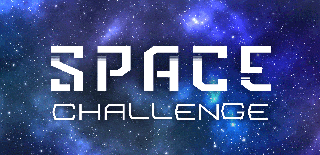
First Prize in the
Space Challenge







































